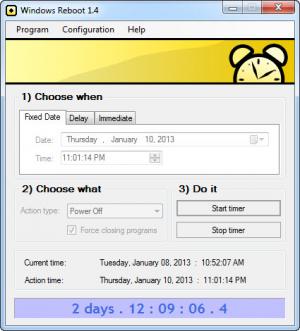Windows Reboot
1.5
Size: 343 MB
Downloads: 4138
Platform: Windows (All Versions)
It is important to shut down a computer, when you don't need it and when the system system is not doing anything important. Thus, your electricity bills will be lower and the computer might live longer. If you need to step out, while the system is performing a lengthy process, you can use Windows Reboot to schedule an automatic shutdown or other power related actions. Due to the application's simple design, setting a computer to shutdown automatically takes only a few seconds.
Windows Reboot is freeware and you can launch it right away, without going through an installation procedure. Its files come in a ZIP archive, which is only 155 KB. It is compatible with all modern Windows platforms, but it provides support for earlier versions as well.
Besides shutting down the computer, the application can also reboot it, lcok it, log off the current user, go to sleep or hibernate mode or power off the computer, which can be effective on Windows XP SP1 or previous editions. You can select one of these actions in a drop menu, on the application's compact interface.
Windows Reboot allows you to choose between three scheduling methods, which are presented on separate tabs. You can set up an automatic shutdown, at a fixed time and date, configure a countdown timer, in hours, minutes and seconds or you can execute the selected action right away. The application's built-in timer can be enabled and disabled at any time, with different buttons, located on the same window.
The current time is displayed in the lower region of the interface, where you can also find the action time, as well as the countdown timer itself. Your personal settings can be saved and loaded with different options, located in the Configurations menu. It is also possible to load the application's default settings and to make a few basic adjustments to its behavior.
Pros
The software can shut down your computer, reboot it, log off the current user and more. It can perform these actions at a given time and date or when a countdown timer expires. Windows Reboot is free and you don't have to install it.
Cons
There are no drawbacks to mention. While using Windows Reboot, you can make sure that your computer will shut down automatically, according to your own timetable.
Windows Reboot
1.5
Download
Windows Reboot Awards

Windows Reboot Editor’s Review Rating
Windows Reboot has been reviewed by Frederick Barton on 09 Jan 2013. Based on the user interface, features and complexity, Findmysoft has rated Windows Reboot 5 out of 5 stars, naming it Essential